구글의 믿을 수 있는 테스터 프로그램
지디넷에 구글에 관련된 블로그를 책임지고 있는 Garett Rogers은 구글의 테스트 프로그램인 Google Trusted Tester program에 대한 글을 포스팅했습니다. 구글은 공식적인 페이지에서 언급을 했는데, 그 페이지는 현재 삭제가 되어서 팔글에서 전체 페이지를 복구했습니다.
삭제된 페이지는 the Trusted Tester Program의 FAQ자료들입니다. 매우 재미있는 내용이 언급되어 있지만 그 페이지(www.google.com/tester)는 현재 계정설정페이지로 리다이렉트되고 있습니다.
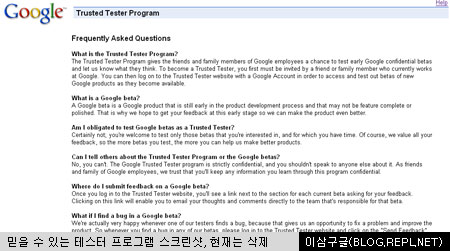
그 이전의 자료들을 찾아서 복구해 봤습니다. 그 중 재미있는 내용을 번역해보고, 그 전문을 포스팅합니다.
믿을 수 있는 테스터 프로그램이란 무엇입니까?
이 것은 구글 직원들의 친구나 가족에게 구글의 베타버젼(제품 초기 버젼을 말함, 이하 베타)들을 테스트할 수 있는 기회를 주고, 우리에게 그들이 생각하는 것을 알게 합니다. 테스터가 되기 위해서 당신은 구글에서 현재 일하고 있는 직원의 친구나 가족으로부터 초대를 받아야 합니다. 당신은 구글 계정을 이용해서 테스터 웹사이트에 로그인을 하고 베타버젼에 접근하고 테스트할 수 있습니다.
나는 믿을 수 있는 테스터로서 구글 베타를 테스트하는 의무를 가지는 것입니까?
그렇지 않습니다. 당신은 단지 당신이 흥미를 느끼는 베타만 테스트하면 됩니다. 물론 우리는 당신의 피드백에 귀를 기울이며 당신이 더 많이 테스트를 할 수록 더 나은 제품을 만들 수 있게 됩니다.
내 친구를 초청할 수 있습니까?
미안하지만 현재는 구글 직원만이 초대할 수 있습니다. 우리는 베타를 테스트하는 것이 구글 외부로 알려지지 않기를 바랍니다.
얼마동안 구글 베타를 테스트할 수 있습니까?
약 2주동안 테스트되고 그 이후에는 베타로 들어가는 웹사이트를 삭제합니다.
아래는 원문입니다.
Frequently Asked Questions
What is the Trusted Tester Program?
The Trusted Tester Program gives the friends and family members of Google employees a chance to test early Google confidential betas and let us know what they think. To become a Trusted Tester, you first must be invited by a friend or family member who currently works at Google. You can then log on to the Trusted Tester website with a Google Account in order to access and test out betas of new Google products as they become available.
What is a Google beta?
A Google beta is a Google product that is still early in the product development process and that may not be feature complete or polished. That is why we hope to get your feedback at this early stage so we can make the product even better.
Am I obligated to test Google betas as a Trusted Tester?
Certainly not; you’re welcome to test only those betas that you’re interested in, and for which you have time. Of course, we value all your feedback, so the more betas you test, the more you can help us make better products.
Can I tell others about the Trusted Tester Program or the Google betas?
No, you can’t. The Google Trusted Tester program is strictly confidential, and you shouldn’t speak to anyone else about it. As friends and family of Google employees, we trust that you’ll keep any information you learn through this program confidential.
Where do I submit feedback on a Google beta?
Once you log in to the Trusted Tester website, you’ll see a link next to the section for each current beta asking for your feedback. Clicking on this link will enable you to email your thoughts and comments directly to the team that’s responsible for that beta.
What if I find a bug in a Google beta?
We’re actually very happy whenever one of our testers finds a bug, because that gives us an opportunity to fix a problem and improve the product. So whenever you find a bug in any of our betas, please log in to the Trusted Tester website and click on the “Send Feedback” link next to the appropriate beta. Please include in your email address, a description of the bug, and, if possible, a screenshot of the problem you saw.
When will Google betas become available to test?
There’s no set schedule for when we release new betas. They become available for testing whenever any given product is ready for a limited early release. Why do I need to log in with a Google Account?
A Google Account allows you to access the Trusted Tester Program and to log in to other Google products (including Google Groups, Google Alerts and Personalized Search) with just one account. We think this system is both more secure and more convenient.
Can I invite my friends to become Trusted Testers?
Sorry, but for now, only Google employees can invite their friends and family members to become Trusted Testers. We’d prefer it if you didn’t mention the Trusted Tester Program to anyone outside of Google.
When will I know there will be a new Google beta to test?
Whenever a new Google beta is ready for testing, you’ll receive an email letting you know. Then you can just log on to the Trusted Tester website with your Google Account and you’ll see a link to that beta.
How long is each Google beta available for testing?
Google betas are usually only available for testing for around two weeks. After the testing period ends, we’ll remove the link to the beta on the Trusted Tester website.
How do I take a screenshot of a bug or problem I’m experiencing?
To take a screenshot on a PC, click the “Print Screen” button on your keyboard (note that you won’t receive any verification when you do so). Then paste the screenshot in to a Microsoft Word document or a graphics program. On a Mac, you can press Command-Shift-3 to capture your screenshot. The screenshot will can saved on your desktop as a PDF called Picture1.pdf.
Will these Google betas crash my computer?
While we do some testing of Google betas before we offer them to Trusted Testers, they’re still early in the product development cycle, and it’s possible that a beta will cause problems on your computer. If this happens, we ask that you let us know the details. You’re then welcome to uninstall the beta if you’d prefer

Comments